Apple Milestones
Apple is back today with a new feature, the “Apple Milestones”.
The goal, allow artists to share with their fans their achievements.
These Apple Milestones can be shared on Twitter, Facebook, Instagram & even as an Instagram story!
«Share your moments directly from the Apple Music For Artists iOS app. With just a few clicks, you can tell your fans about the playlists containing your songs, how many Shazams you have in a particular country or region, and other important steps you’ve taken on Apple Music.”
Note that any Analytic administrator or user can share any Apple Milestone and create posts for a newsletter mail directly to the Apple Music For Artists app.

To share an Apple Milestones on social media, nothing is simpler:
On Twitter:
- Open the Artists iOS app, scroll to Milestones and choose a success story you want to share;
- Tap the share icon on the Milestone card;
- Tap the Twitter icon. Prepared text with your success and a link to your content on Apple Music will appear next to an image. You can choose to update the text of your post, don’t forget to include the shortcut link to share with your fans.
On Facebook & Instagram Stories:
- Open the Artists iOS app, scroll to Milestones and choose a success story you want to share;
- Tap the share icon on the Milestone card;
- Tap the Facebook or Instagram icon. The Artists app will generate a history map, complete with an image and text describing your achievement to share with your fans. Add text, emojis or GIFs to give the map a personal touch.
Now it’s up to you to try for your project! 🙂