Why Upload Music to Spotify?
A. Some Fast Facts about Spotify
Uploading your music to Spotify means making it available to more than 628 million active users in 150 countries, among them almost 250 million paid subscribers. Nice numbers for the market leader, which has been around since 2009.
B. How to Upload Songs?
In order to upload your songs on Spotify (and all other platforms), you need a Wiseband artist or premium account. So uploading your songs on the platform is making sure to be present on the largest music streaming platform.
Please note that there are two groups of Spotify users:
Free subscribers (using Spotify with ads).
Premium subscribers (ad-free and able to cache music for offline playback).
Either way, uploading your music on it is a way to make money every time someone listens to your songs.
Distribute and share your single, EP or album with Wiseband on all download and streaming services! Spotify is the world’s leading music streaming service, offering millions of tracks from indie as well as major labels.
C. How to Distribute your Songs?
In order to distribute your songs on it and all other music platforms, you need to work with a music distribution service such as Wiseband. Their job is to make sure your tracks are delivered correctly to the various platforms you have chosen.
One thing is clear: As an independent artist or label, you can’t go directly to the platform, knock on their door, and initiate digital music distribution yourself.
Working with Wiseband, you only have to focus on your music. Getting your songs on the platforms of your choice is then quite easy.
If you have any questions, please contact our support at contact@wiseband.com.
D. What technical requirements have to be met?
Subscribe to Wiseband and upload your music directly from the Wiseboard.
Select the countries and music platforms you want to be present on.
Wiseband takes care of everything else, and no bad surprises. You can remove your music anytime you want.
In short, keep this in mind to get your music on the platform:
- Create a Wiseband account
- Upload your music (single, EP or album)
- Select the platforms
- Select the countries
Only a few technical requirements have to be met in order to distribute your music on the platforms. We need:
- Audio file(s) in WAV format
- Album Cover art: size: 3000 x 3000 pixels, file format: JPEG or PNG
- Metadata
We recommend you to prepare your release on Wiseband as early as possible.
Your music will be available on Spotify within 48 hours, but for other platforms it may take up to two weeks.
E. Spotify For Artists
Finally, we would like to point out that Spotify offers a very interesting tool called “Spotify For Artists”.
It’s a tool that allows artists to customize and manage their profile. Moreover, it gives direct access to a lot of insightful data about your audience. Consider requesting access to “Spotify for Artists”. Spotify will check your information in order to approve your claim.
Here, to read our article on Spotify For Artists.