How to create a private playlist on Wiseband ?
Getting started, Wiseband offers the possibility to share playlists publicly on an artist page, an interesting feature when promoting an album for example. It is also possible to create a playlist accessible to a private address. This can be interesting if you want to share an album to a restricted group such as partners before its official release. This feature is also available for free accounts.
Create a playlist in Wiseband
- Sign in
- Create a playlist in “Promotion” and “Player to share
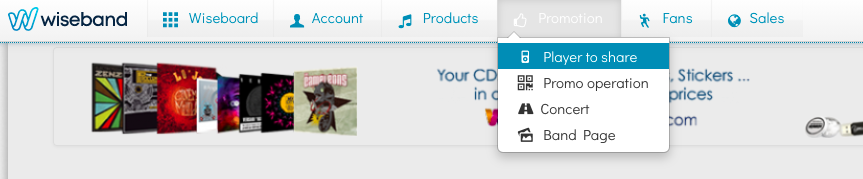
- Click on “Create a next playlist”
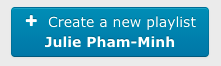
- Add your audio files from your computer
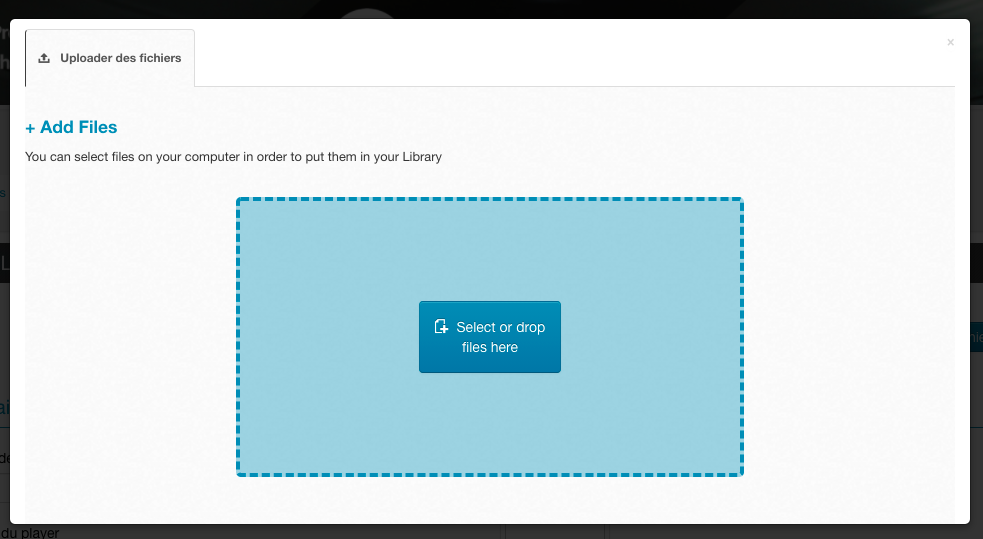
- Or drag your files already loaded into your playlist
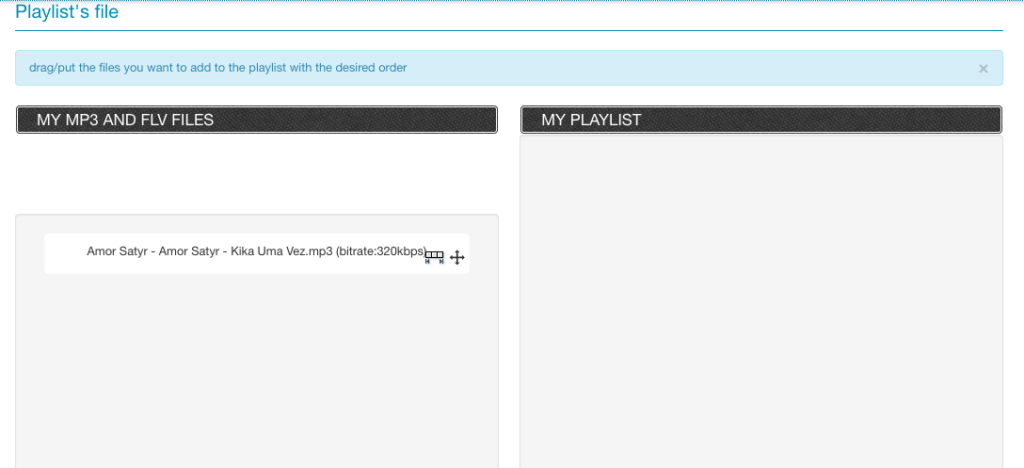
- Choose the name and the image and click on “create playlist”
Then you can find your playlist in “Promotion” “Player to share
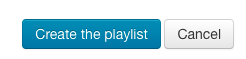
Share your playlist in a private adress
If you already have a band page in Wiseband, you can create a second one which is more private.
- Click on “Promotion” “Band Page”
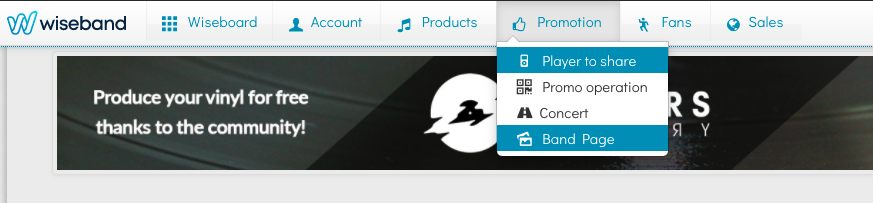
- Click on “Create a new page”
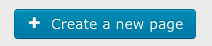
- On the configuration page, put “ON” on the “Display music” line and choose the playlist you want and save
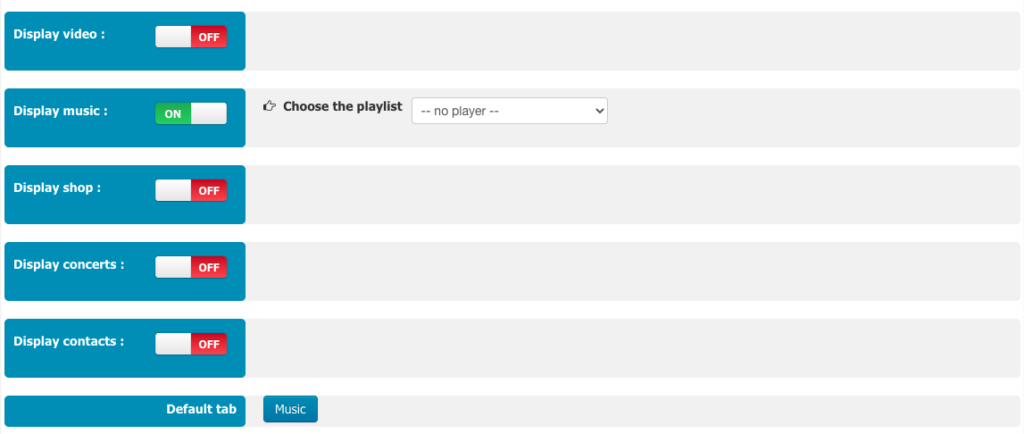
- Put “OFF” in the column “Default”
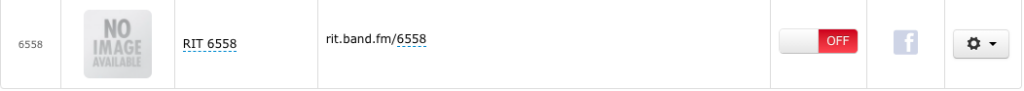
- To access this page, click on image of your page in the second column