Why sell your music on Amazon Music?
Amazon Music in a few figures:
Selling your music on Amazon Music gives more than 55 million active users the possibility to listen to your music in more than 50 countries. The catalog presents more than 60 million tracks and is waiting for you.
How to sell your music on Amazon Music?
To sell your music on Amazon Music (and all other platforms) with Wiseband, you need to have an account. Thus, to put your music on Amazon Music is to be sure to be present on one of the largest music platforms.
Note that on the Amazon Music platform, no subscription is required. Everything is 100% free for users who want to listen to music. There is only advertising.
In any case, putting your music on Amazon Music is a way to earn money with every listen.
Distribute and share your single, EP or album with Wiseband on all download and streaming services! Amazon Music is one of the world’s leading music streaming services, offering millions of tracks from independent and major labels.
How to distribute your music on Amazon Music?
To distribute your music on Amazon Music and all other music platforms, you must use the services of a music distributor like Wiseband. Thus, it is up to the music distributor to make sure that your songs are delivered to the different music platforms that you have selected.
As you can see, it is not possible for an artist or an independent label to ring the doorbell of Amazon Music (and other platforms) to be distributed directly.
By going through Wiseband, you only have to focus on your music. You can easily upload your music to the platforms of your choice.
If you have any questions, don’t hesitate to contact our support at contact@wiseband.com.
Technically, how do I put my music on Amazon Music?
Register on Wiseband and upload your music directly from the Wiseboard.
Choose the countries and music platforms you want to be present on.
Wiseband manages the rest without any bad surprises, you can remove your music at any time you want.
Keep in mind to put your music on Spotify:
- Create an account on Wiseband
- Upload your music (single, EP or album)
- Choose the platforms
- Choose countries
We only need some technical information to upload your music to Amazon Music:
- .WAV audio file(s)
- Cover art in 3000×3000 pixels in .JPEG or .PNG
- .metadata
- Bio in english (50 words minimum)
- 6 months schedule (of your next releases)
- Supports from DJs or artists
- Links to your social networks (Youtube !!)
We invite you to prepare the release on Wiseband as soon as possible to be safe. Amazon music recommends to upload 5 weeks before the release date
One thing is sure, putting your music on Amazon Music will no longer be a secret for you with Wiseband!