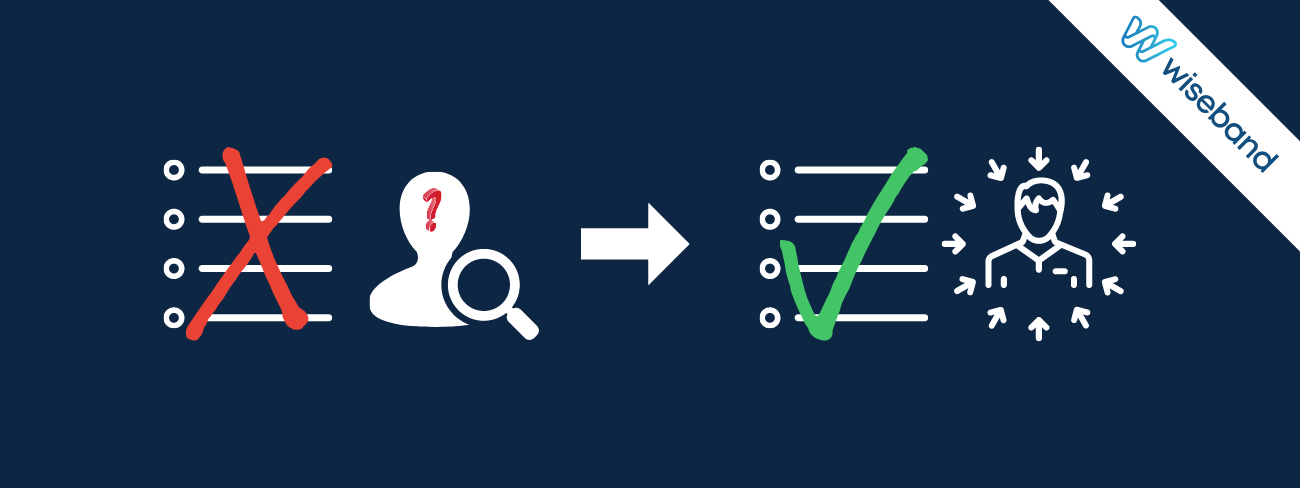1. My music is not on the right artist page
When you make a distribution request, Wiseband does its utmost to ensure that your release reaches the right place at the right time. However, once your music is sent to the platforms, it is formatted, sorted and then assigned to an artist profile. In some cases, the profile may be that of another artist with the same name as you. No problem, we have all the necessary tools to remedy this!
The solutions to the different concrete cases of artist mapping errors:
1.1 On Spotify
- You need to be logged in to your Spotify For Artists account and check your artist profile, you can sign up here by following our advice via our Spotify for Artists article.
- Go to “Spotify Content-Mismatch” portal: https://artists.spotify.com/c/content-mismatch
- Select the artist name attached to your account.
- Choose “Some of my music is on another artist’s profile”.
- Specify the link to the wrong artist page.
- Indicate the link of your “single, EP or album” concerned then validate!
- Spotify can take up to 15 days (be patient 🙂 ) to process an artist mapping request.
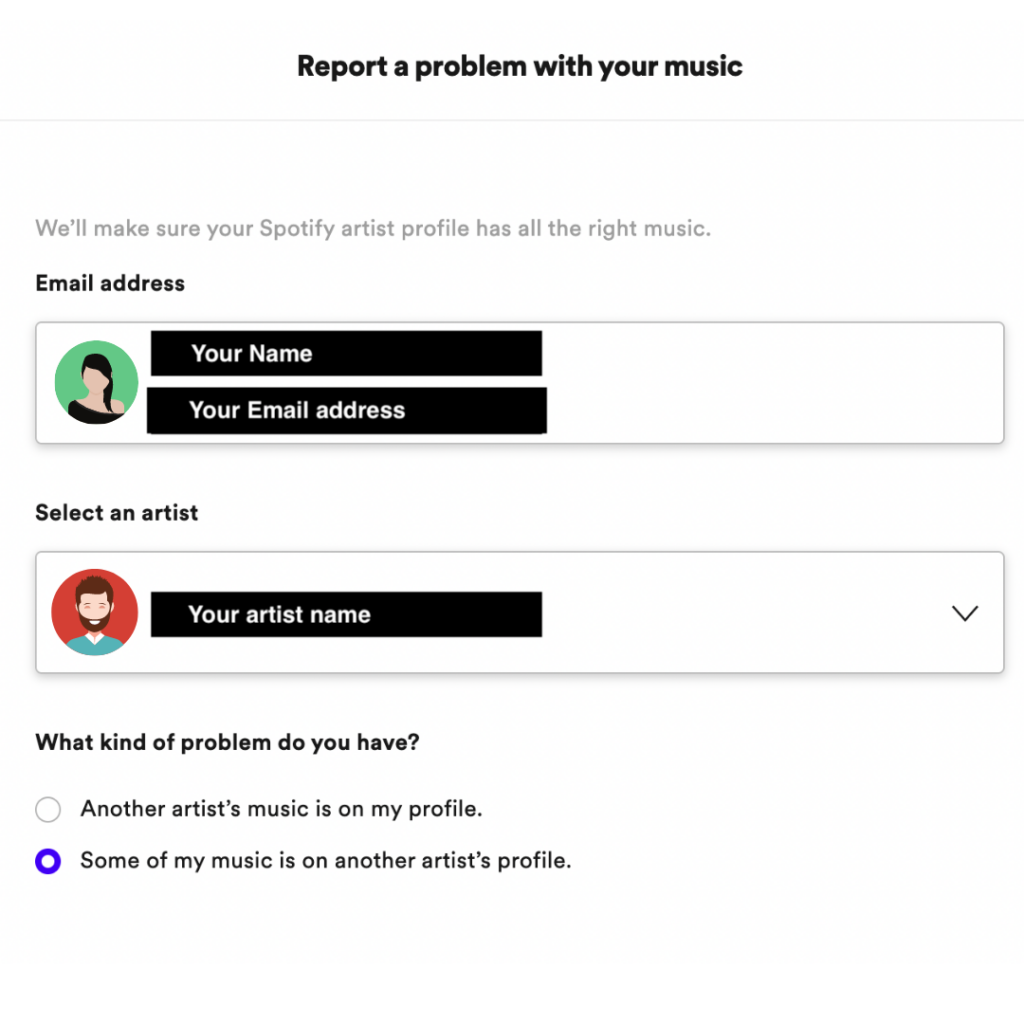
1.2 On Apple Music
- You must be logged into your Apple Music for Artists account, you can sign up here by following our advice via our Apple Music for Artists article 🙂 .
- On the computer, go to the very bottom and click on “contact us“. In the app, click on your profile at the top right and select “contact us” as well.
- You will then be asked for the artist’s information with their name and the link to the Apple Music artist page.
- In “Topic”, select “Artist Page Issues”.
- You will then be asked to indicate the links of the references that need to be removed from the page (if any) and then indicate those that are missing (if any).
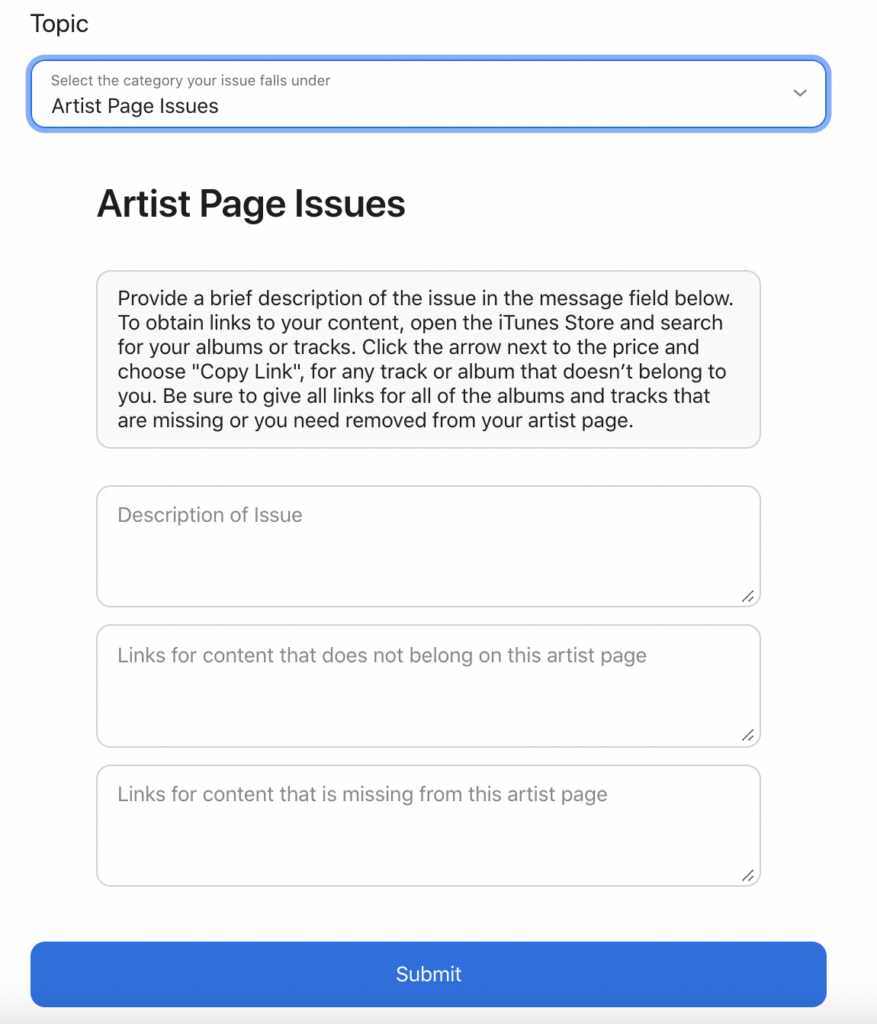
1.3 On Amazon Music
- You need to be logged into your Amazon Music for Artists account, you can sign up here, by following our advice via our Amazon Music for Artists article.
- Go to “user settings“.
- Select “report a problem“.
- Check the “My content is on a different artist profile” box.
- Enter your artist name.
- If you don’t have an artist page yet (in the case of your first release), Amazon Music will suggest you create one.
- Then select the reference to display on your artist page and validate.
- It can take up to 28 days for Amazon Music to process a mapping artist request.
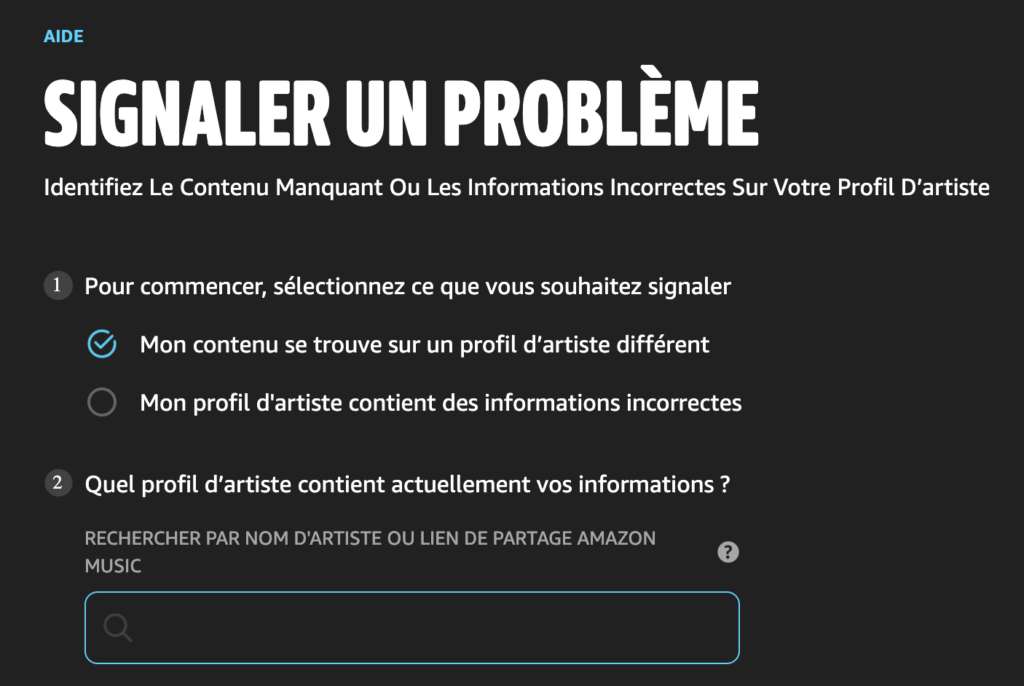
2. In the opposite case, the music of another artist is on my page
2.1 On Spotify
- Follow the same procedure as above but this time check the box “Another artist’s music is on my profile”.
- Indicate the spotify link of the album to remove from your page.
2.2 On Amazon Music
- Follow the same steps as above, but this time check the “My artist profile contains incorrect information” box.
- Indicate which credentials to keep and which to remove from your Amazon Music page.
To request a correction on other platforms (Deezer, Qobuz, Tidal, Napster, Yandex, Youtube Music or other), for urgent requests or to anticipate the problem, you can make the request via this form (one request per platform):

The easiest way is to choose a unique and easily identifiable artist name.
No need to do like the unpronounceable techno artist SHXCXCHCXSH. But a little research on the platforms can quickly solve the problem!
These errors of page attribution (artist mapping) should disappear in the coming months with the arrival of ISNI codes (International Standard Name Identifier) on the platforms. A unique code for each artist. We are currently working on the support of these codes.