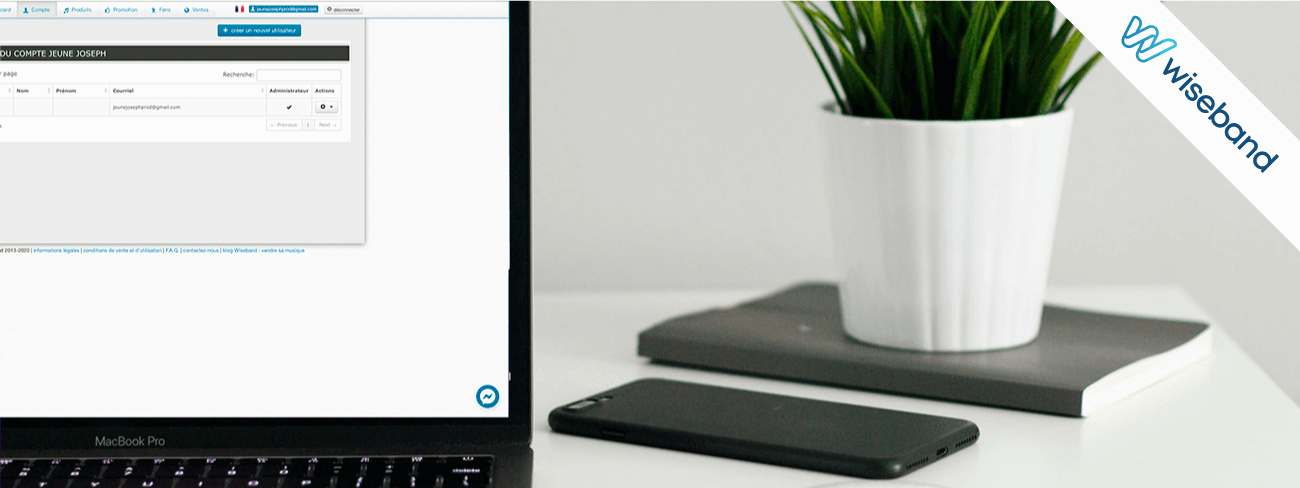Add a user to your Wiseband account
If you want to share your account with someone, it’s now possible with the new Wiseband add user feature.
This feature allows you to add a user and manage his access rights to the account as well as to groups. This way, you can be several to administer the account, manage groups, artists, products etc…
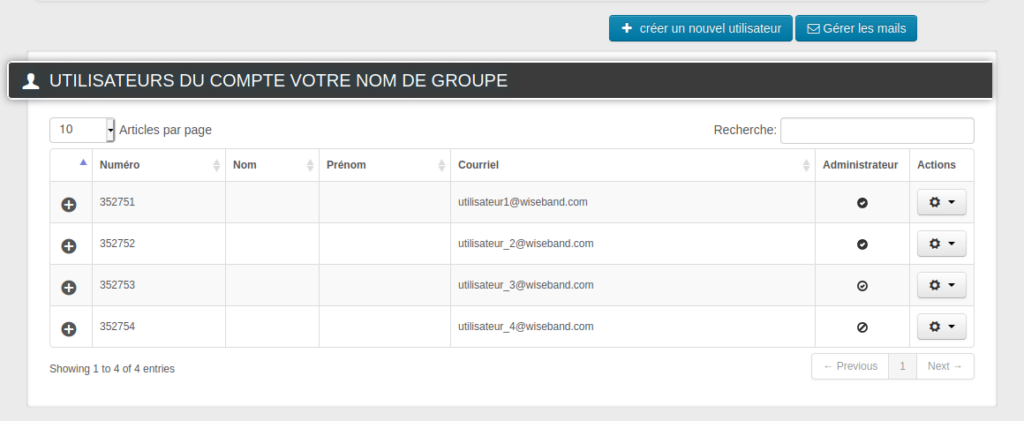
1. How do I add a user to my account?
To add a user to your account, you must go to your admin panel and go to account then users or click here : https://www.wiseband.com/admin/utilisateurs.php
On this page, there is a “create a new user” button in the top right corner that allows you to add a user using his email address.

If the user already exists, he is immediately added to your Wiseband account and you then have the possibility to give him access rights to the account sections and to the artists if the account contains several artists. An invitation email will be sent to the user indicating that you have invited him to join your label.
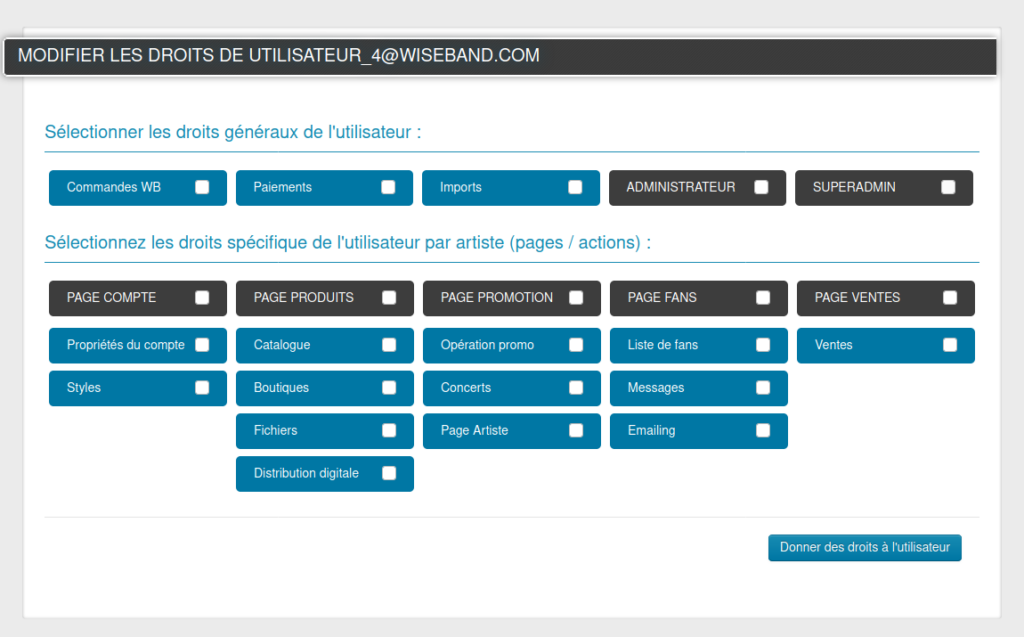
If the user does not exist, an error message appears and offers to create a new user.

You can then decide to create a user by indicating the email of the person to invite and a password that can be randomly generated (and changed later). A role must also be given to this new user (see the list of roles).
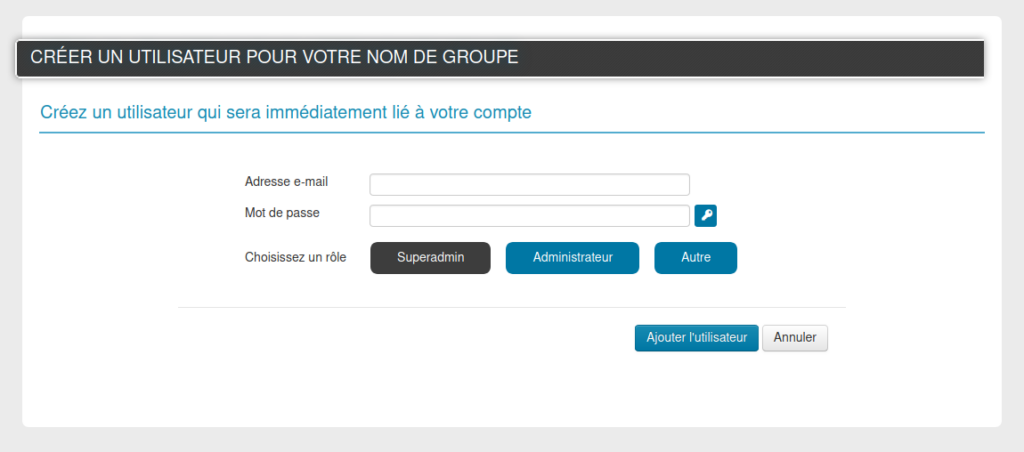
Once the creation is validated, the user is added to your label and you have the possibility to give him different access rights. An invitation email will be sent to the user indicating his login information (email and password).
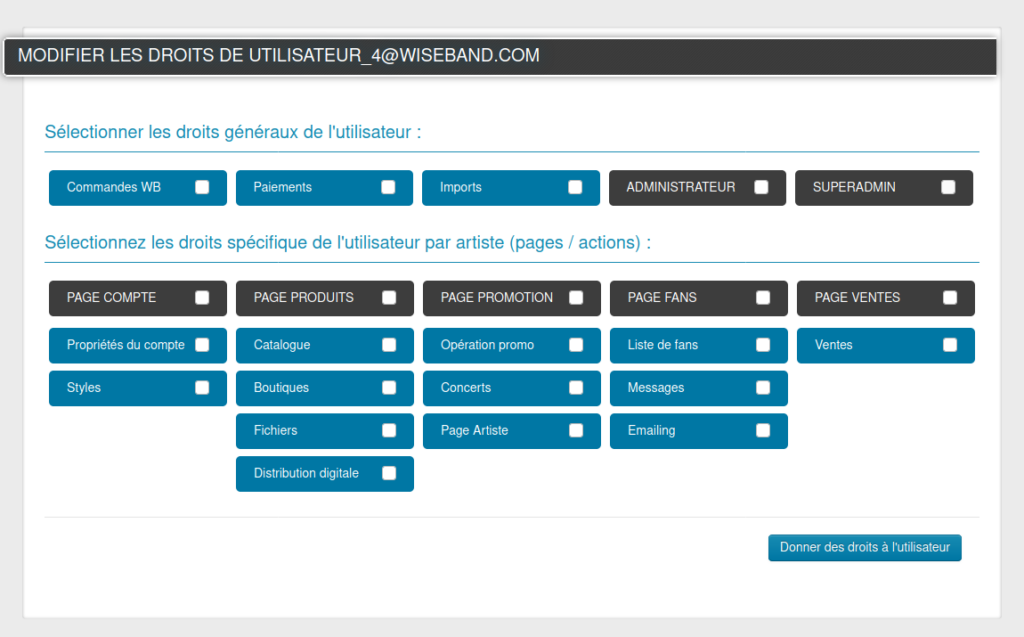
2. The role of users
Superadmin
A superadmin can do anything on the account without any restrictions. He can delete and modify the rights of any user and has access to all pages and groups in the account.
Note that a WB user can only be superadmin of one WB account.
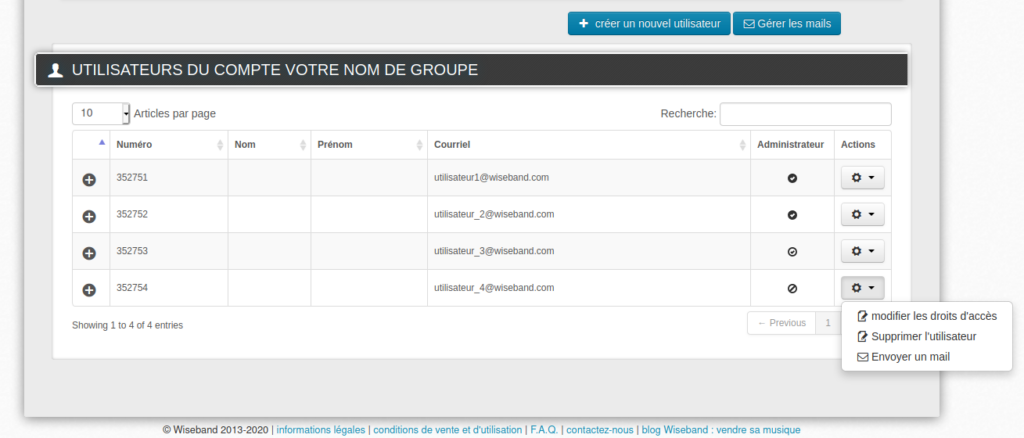
Admin
An administrator has access to all groups of an account and all pages except the payment page. He can have access if a superadmin gives him the right. He can delete and modify all the users of the account except the superadmins. He cannot give access to the sales pages and admin or superadmin rights to other users.
Like the superadmin, the administrator can add users to the account and create artists (if the account allows it).
User
The user has no access by default. Access rights can be given to the user to access different groups and pages.
3. Leaving an account
If you do not wish to remain in the group or have been invited to a group by mistake, you have the possibility to leave the group by going to the users page and clicking on the gear on the line of your email. Then click on leave account and you are untied from the account.
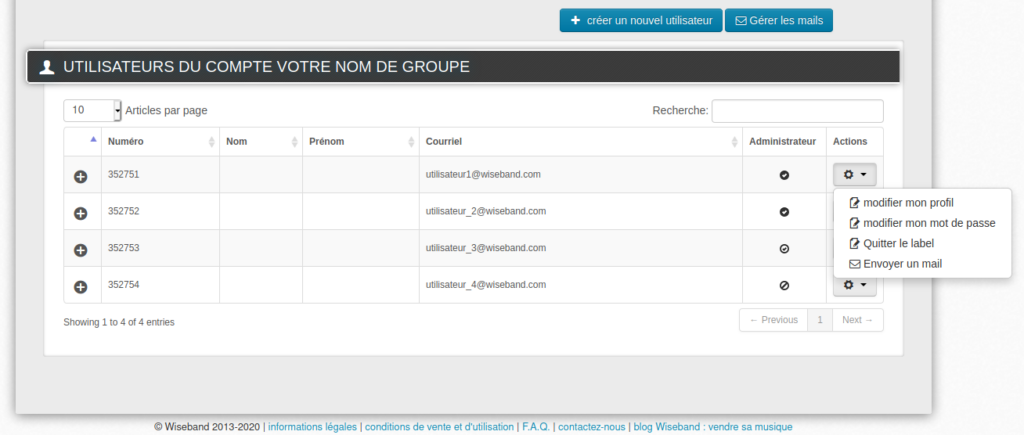
4. Change your mail
If you want to change your mail, you must use this feature to stay linked to the label. To do this, add a user with the new mail and give him the superadmin role.